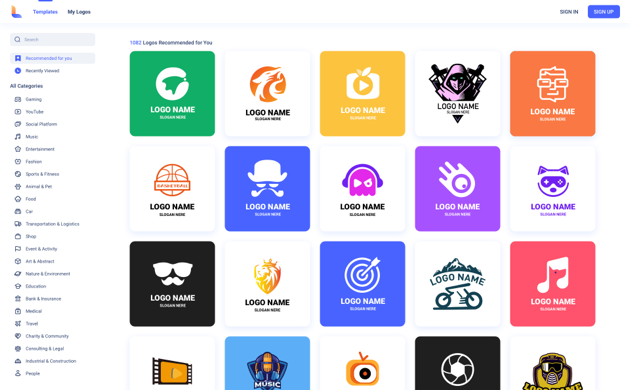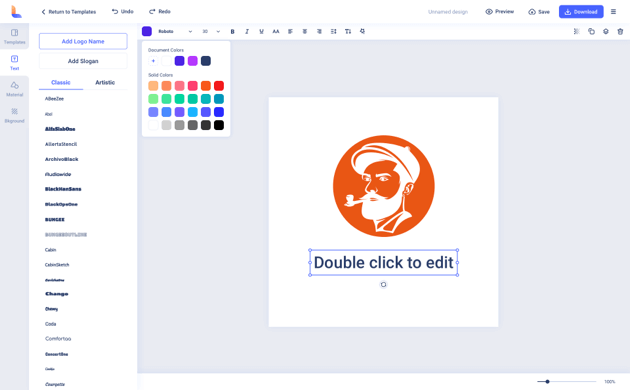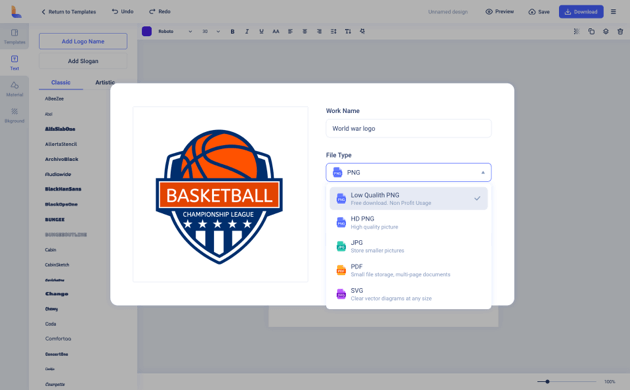Nothing but a 3-step skill
Identify a business industry, enter the company's name and customize your logo. Everybody can have the "required" skill.
$0 cost on a designer
Why bother spending money on an expensive designer when you can create a perfect logo in a few minutes with a wide selection of beautiful logo templates?
100% ownership rights
Design a logo for you or your clients. That's no problem. It's your decision to use the logos you created and purchased from us.
Ready-to-use templates
Design a perfect logo based on 10,000+ beautiful logo templates that cover all walks of life, from games to social media, arts, sports and more.
A collection of cool fonts
Provide 100+ fantastic fonts to ensure that your customized logo has a unique style, including Serif, Sans serif, Script, Display fonts, etc.
Rich color decorations
Colors make perfect logos. Try to polish a logo with black and white, colored, and transparent background color variations.
Export/print hi-res logos
Your logo created onine is ready to save as a clear and high-resolution JPG, PNG and PDG logo file.
Scalable vector files
Provide ideal SVG and EPS vector image file for customers to scale a logo to any desired size for printing.
Fool-proof logo editor
Customize your favorite logo's fonts, symbols, color, shape and orientation on our easy-to-use and powerful editor.
Lifetime customer support
Contact our support team anytime when you need help to make a creative logo or download/print a designed logo.
Make profit with logo creator
Make your own logo for convenience, or use the logo you designed and purchased for commercial purposes.
Follow below steps to customize a beautiful logo with great ease.
Choose a Template
Choose the style or type of company logo you want to create from thousands of templates to start.
Customize your design
Type in your brand or company’s name, and you can change the color, font style, icons and more.
Download your logo
Download the custom logo you created in high-quality, vector, svg files that you can use for your website, business cards, or merchandise - anywhere you want.
Frequently Asked Questions



.png)