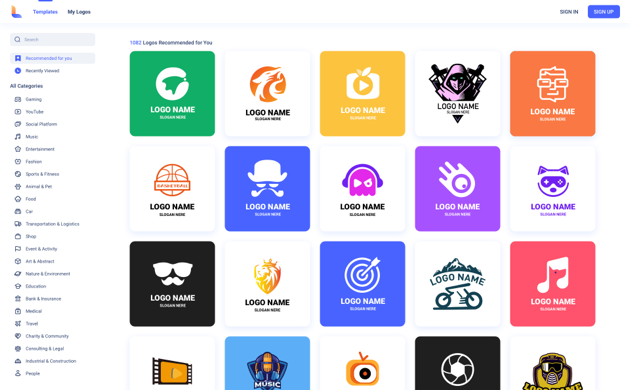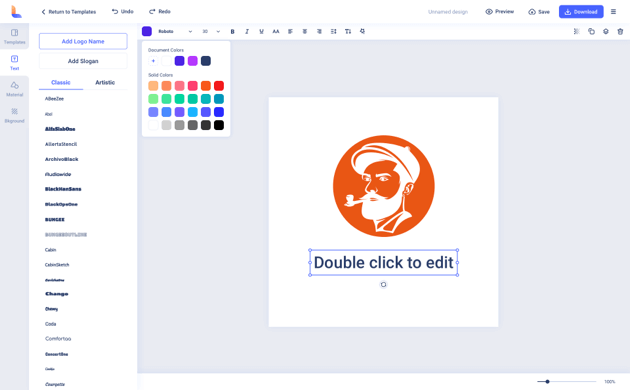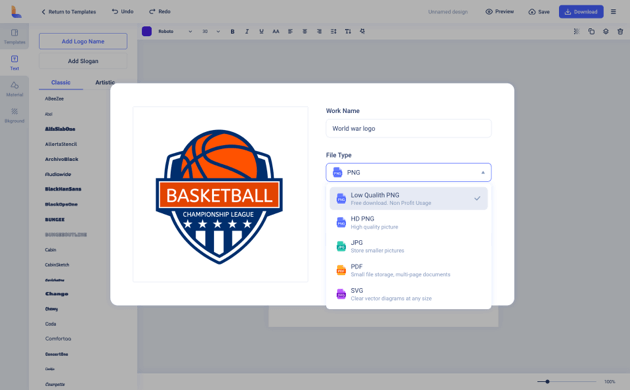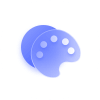Create & Generate A Custom Logo Design in Less Than 5 Minutes
Chosse a Template
Choose your category and then select a template to start.
Customize your logo
Select logo styles, colors, and symbols for inspiration.
Preview or save
Preview your logo or design. Then, choose a file type to download it.
Icon
The icon choice of the letter logo is simple. If you need to design a simple letter logo, the main body is the letter and not many other elements are needed. If you need a variant letter logo, you can find the corresponding variant letter in the template library of EaseUS LogoMaker. If you feel that only one letter is slightly monotonous, it is recommended to choose other decorative graphics as embellishments.
Color
There are not many restrictions on which colors to choose for letter logos. More often, colors need to be selected according to the characteristics of the industry. For example, if you were to make a letter logo for a company that would be suitable for ordinary business situations, the common colors would be blue or black. If you're designing a monogram logo for your personal restaurant brand, consider yellow and red as well as black and red.
Typography
When choosing a font for your letter logo, you need to understand the meaning behind each font. A serif is a small line, flourish or embellishment trailing from the main stroke of a letter. This font often conveys a feeling of traditional, professional, elegant, and strong. However, a Script font is often created with fluid strokes using a brush or nib. It conveys the feeling of classic, romantic, welcoming, warm, and soft.