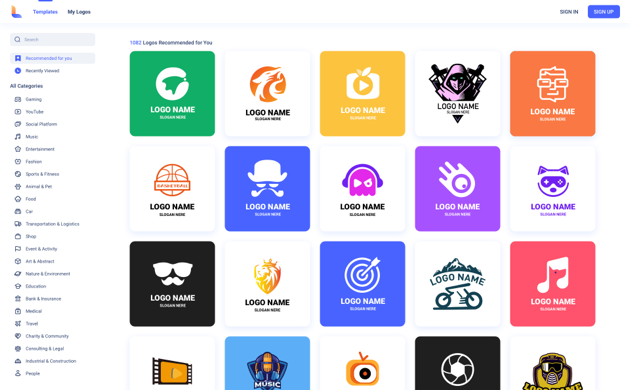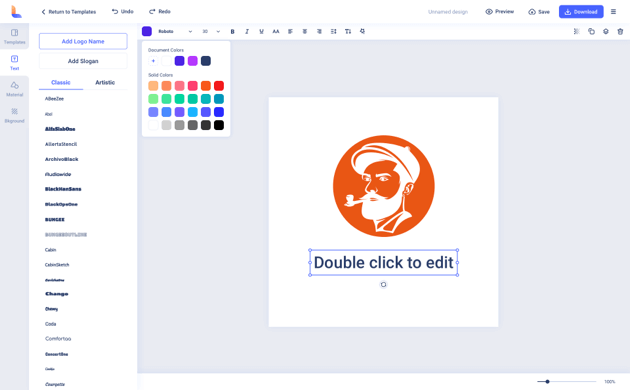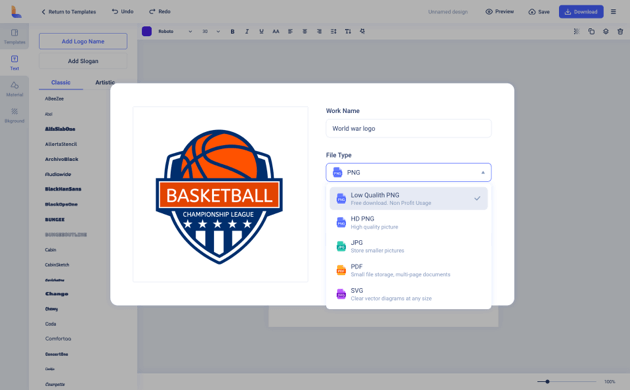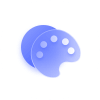Create & Generate A Custom Logo Design in Less Than 5 Minutes
Choose a Template
Choose a category and select the shape that you like the most from thousands of templates.
Create & Customize Your Own Logo
Enter your brand name, set the color, font, and typography to make your logo unique.
Preview and Save
Preview or re-customize your logo. Once you get a desired logo, save and download it to start branding your product.
Icon
Vintage logos tend to use a flat design, and this design style combines a sense of age and popularity and is simple and straightforward. Vintage logos usually place the icon in the center of the logo. The icon should accurately describe the service you offer or the idea you want to convey through the logo. The icon should be as simple as possible and not contain a lot of colors.
Color
Vintage logos are usually flat logos, these modern flat logos are designed to make them easy to be added to promotional materials as well as for online marketing purposes. Vintage logos will often include a small palette of only one to three colors, and the colors chosen are dull or muted. Popular vintage logo color options include gray, brown, beige, white, and black.
Typography
When choosing the ideal fonts for your logo, don't forget that the vintage logo is known for its bold, large, and retro fonts. There are hundreds of different retro-style fonts to choose from in EaseUS LogoMaker, but don't forget it needs to fit the shape of your logo. Try envisioning your logo on other surfaces such as t-shirts, bags, mugs, and other promotional materials.