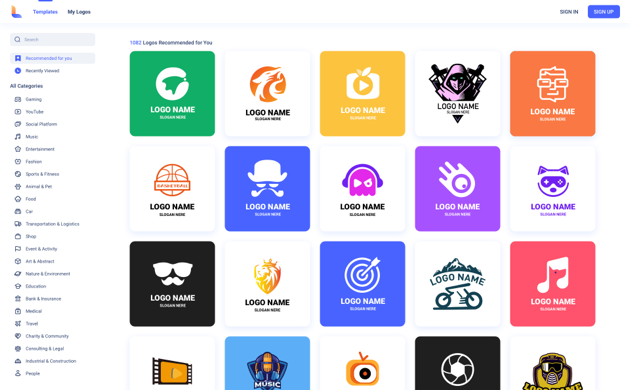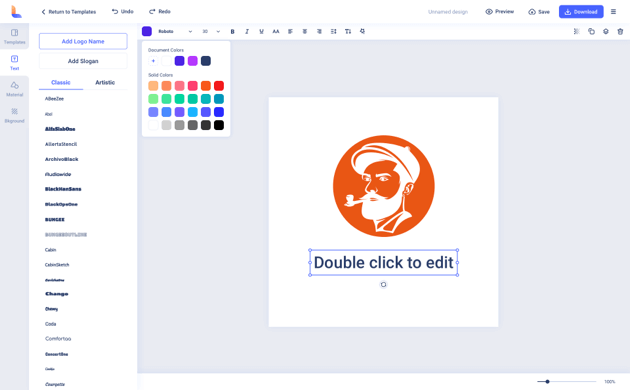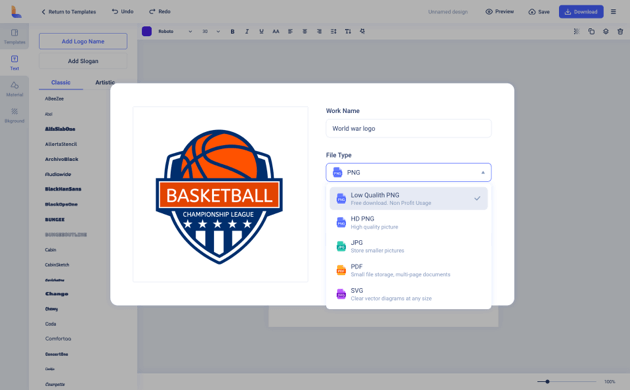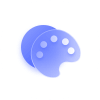Create & Generate A Custom Logo Design in Less Than 5 Minutes
Choose a template
Choose your category and then select a template to start.
Customize your logo
Select logo texts, colors, elements, layouts, and background for inspiration.
Preview and download
Preview your design first. Then, name the work and choose a file type to download your logo file .
Icon
When it comes to a symbol or icon, make sure it makes sense for the kind and style of makeup you offer. But this doesn't mean you need to use the icon that communicates the kind of beauty product you sell. You can also choose abstract and metaphorical symbols to reflect what makes your brand unique and excellent. Then, you're ready to design your logo.
Color
When it comes to color, apparel logos cover the entire spectrum. But it must match your products and styles. If your product is sweet and feminine, soft pastels and muted tones are a great choice, like pinks, purples, and greens. If your product is stylish, you can choose secondary colors or black. No matter what color you select, use the color that reflects your brand.
Typography
Apparel logo fonts come in all shapes and sizes, depending on the style of your brand. Many makeup logos use Script or Serif typefaces for an artistic, inviting look. If you want to make your makeup logo more attractive or unique, you can try a Sans Serif font. The font is not limited, you can keep testing until you find the best one among all the selectable fonts.